The Samsung Chromebook 303C12
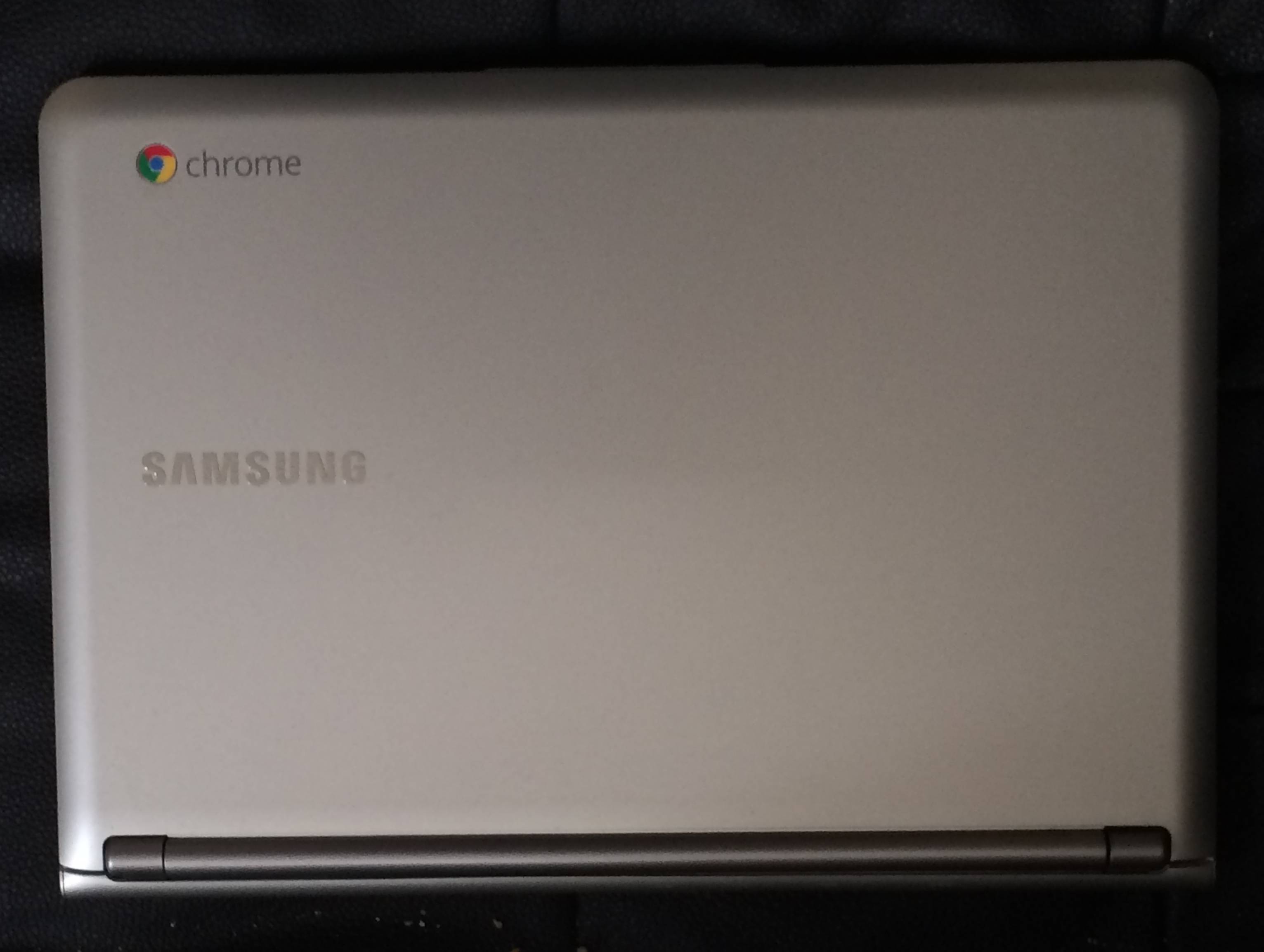
I recently got the opportunity to try out a Chromebook first-hand. Although I have written up my feelings towards ChromeOS in the past, I couldn’t pass over the opportunity to try one out. As such, I’ve been testing the Samsung Chromebook 303C12 (product naming is still a huge flaw in so many companies) for the last week or so.
Hardware-wise, from the outside, it looks like a 2009 netbook owned by a fanatic Google user. To my dismay, the Chrome logo is not a sticker. It’s affixed in the plastic of the lid. I think that’s a bit flamboyant and arrogant. You could make the same criticism of the glowing Apple logo in the back of MacBooks, but I think it is the coloration of the adornment that annoys me. If the logo was grayscale it would be okay.
Still keeping the lid shut, the hinge bulged outward from the casing. This was really weird to me, but I have to assume that this a convenient (read: cheap) way to maintain the otherwise slim profile. The laptop’s weight is decent and there is an abundance of ports along the sides for connectivity. The inclusion of a HDMI output was a genuine surprise. That increases the potential utility a lot. Reminiscent of Furbies, on the underside is a small emergency reset hole. Only God knows why it is there.
When I did eventually open the thing, I did a double-take. On the inside, this thing is a blatant Air ripoff. You can’t ignore the black chiclet keys … The trackpad is better than I expected. You get two finger scrolling and I actually quite like the clickiness when depressed.
The keyboard is interesting. The caps lock key is replaced by search, which I think is a great choice. I never use Caps Lock, so replacing it with any other feature is a benefit to me. However, I know a lot of non-technical people (which is the ultimate market for this kind of product) rely on Caps Lock. Holding Shift doesn’t enter their mind. You would get used to it, but that’s definitely a potential point of friction.
On the software side, there’s not that much to say. It’s an OS that launches browser windows. Chrome is a great browser so browsing is — naturally — great. There’s a helpful three-finger trackpad gesture for switching between tabs, which is helpful because almost everything you do in ChromeOS opens as a new tab. The trackpad is a little small for this action to be immediately comfortable but I think you get used to it.
The display is low-resolution by modern standards, which I noticed constantly. Unfortunately, I am spoiled by Retina displays. To my surprise, Flash content performed exceptionally. The fans didn’t even spin up whilst juggling Gmail, iPlayer and YouTube simultaneously.
Full screen mode is well done. There’s a dedicated keyboard button for it and I used it a lot. Maximising screen real estate on a ~12 inch display is important. Unlike OS X, the view doesn’t feel tagged on, because apps open in tabs rather than windows. You could run in full screen mode all day long and be very happy. You don’t have to keep toggling between view modes, which gets annoying very fast on the Mac.
You can save Chrome Apps to a special ‘dock’ area but they are still just web apps. I would avoid them all apart from Google Docs. Docs is a capable online word processor but the Chromebook seemed to struggle with running it. After a few paragraphs of text, the onscreen display started lagging behind my typing. I tried Pages for iCloud too, with similar results.
This sounds overly negative, but this all needs to be counterbalanced by the price-point. It is unreasonable to suggest that this budget machine will be on par with my daily driver, a Retina MacBook Pro, a machine that cost in excess of $2000. That’s what I have to compare to, because that is what I use day-to-day, but that doesn’t mean this thing is awful.
Compared to any other cheap laptop, I think this thing is great. The 16 GB SSD accounts for a lot of the upside — it turns a mediocre laptop into a cheap ultrabook. The SSD makes the laptop feel fast, despite running on a lacklustre mobile processor behind the scenes. Bootup takes about fifteen seconds. Undoubtedly, the SSD is a big factor in making the machine achieve a respectable six-hours of battery life between charges. Asleep, this thing will happily sit here for days.
I would recommend this for people looking for cheap laptops. Netbooks were bad because they only browsed the web and were crap at everything else to boot. The Chromebook only browses the web but in return gives the user a fast, silent machine with great battery life.
The spanner in the works here, not just for the Samsung 303C12 but for Chromebooks and ChromeOS in general, is that demand for cheap laptops is diminishing. I find it hard to recommend this over an iPad. For only a little bit more money, you can get a Retina Display, a touchscreen and a whole world of native apps and games to enjoy. Moreover, you enter an ecosystem that is actively developed and thriving. Throughout ChromeOS, stuff feels abandoned. Angry Birds wouldn’t even load. I get the impression Google has given up too, focusing all their attention on Android.
Three years ago, I tweeted the following only minutes after Google originally announced ChromeOS. I think it still holds true today.